

Cache Control : Making your web pages web-server
friendly
Summary : The caching of your web pages on web servers can be customised to your own requirements.
Recommendation : There are countless
reasons why you should invest a little time to make your web pages
cache-friendly.
Web Page Caching - a summary
A few basics first need to be discussed to understand what the process of
web-caching is.
First, we need to briefly cover how the web works. There are 3 main scenarios
that happen whenever a web page is requested by a net surfer.
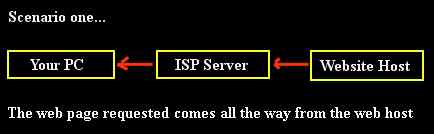
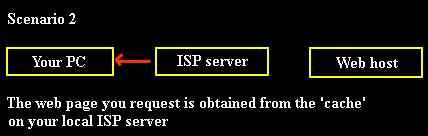
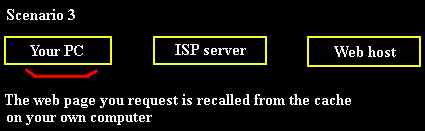
A summary...
So the web pages you request might not necessarily be derived from the actual
website you are visiting. Instead the pages you visit might simply be pre-stored
in the web cache of your local ISP for instance. Further still, the pages might
be stored in the web cache on your computer. The next section deals with why the
cache is very beneficial to both the web surfer and the webmaster.
Benefits of Caching
So far we have mentioned that the pages you visit don'nt necessarily originate
from the website you are visiting. There are VERY important reasons why the
internet has been designed this way.
Benefits to the website visitor
- regularly visited pages (including images, files) that do not change in
content, are cached on the local server, making
access time quicker.
----
Webmaster benefits
- Internet Bandwidth can be greatly reduced, since the unchanged pages are not
un-necessarily downloaded from the original web host. This reduced level of
bandwidth can mean huge cost savings for the larger site.
- The demand on the web-host which supports the website will be less, leading to
a much more faster and more smooth running web service.
- Since access time is likely to be faster, visitors are likely to stay on your
site longer.
The following will be a summary guide
to the options available for cache-control of your web pages.
There a number of ways that web pages can be set which tell the web server NOT
to cache their pages, or 'how' to 'cache' the pages.
Using the Meta Variable - the HTTP equivilent.
The meta variable is comprised of 2
parts, the 'name' and the 'value'. It really is a very simple way of entering
commands into the code of your web pages, commands that tell the web server how
to cache your pages.
The 'Pragma' command and the
'no-cache' commands are often NOT much use, although a few web servers DO obey
such commands.
----
Many websites use the following web cache control commands...
<META Http-Equiv="Cache-Control" Content="no-cache">
<META Http-Equiv="Pragma" Content="no-cache">
<META Http-Equiv="Expires" Content="0">
or this....
<META
Http-Equiv="expires" Content="wed, 6jan 2003 08:22:34 GMT"
<META
Http-Equiv="pragma" Content="no-cache"
<META
Http-Equiv="cache-control" Content="no-cache"
<META
Http-Equiv="cache-control" Content="must-revalidate"
Personally, i am not too fond of the 'expires' command, i prefer the 'max-age'
command, which seems simpler.
The following section gives some examples of what I consider to be the best
web-caching command.
The best 'command' to control
caching - 'cache-control'
You can see in the example below a typical method to control cacheability, in
this case the name 'cache-control' and value 'no-cache, max-age=2419200,
must-revalidate' are used.
|
Here, in the screenshot from Frontpage 2002, you can see exactly how a typical meta variable should be represented. |
 |
What this means...
cache-control - This is the command that tells the server that you
want to order the web server to cache pages in a specific manner.
no-cache - this command tells the server not to automatically cache your
web pages
max-age=2419200 - this tells the server the maximum time that a page may
be cached may NOT exceed longer than 2419200 seconds (28 days)
must-revalidate - the server must revalidate whether the web page has been
updated lately
-----
Special note on 'max-age'
The maximum age can be set to ANY time you like, although it MUST be in the
format of seconds. So, if you want your cached pages to be no older than 12
hours, the meta variable would be like this...
|
The main command strings remain just the same, except that the max-age has been changed to 43200 seconds. This means the cached page on a web server, should NOT be more than 12 hours old |
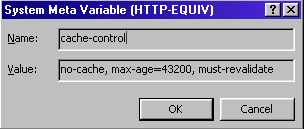 |
How long should you let your pages be cached ?
The answer to what maximum-age to set for a web page, should be dependent on a
few issues.
- how often do you update the page ?
- is the page your index page, does it contain a lot of regularly updated
content ?
- does the page contain a lot of content which rarely changes.
----
Some suggestions...
Home page : max-age=43200 (12 hours)
News pages, updated throughout the day : max-age=0 ( the page will
NEVER cached by web servers)
Photo gallery pages, static content that rarely (if ever) changes :
max-age=2419200 (28days)
Net links
The following links will provide a wealth of info. about web-caching. Some is
VERY in-depth and really too much for the average webmaster. However, some of
the pages will confirm what I have discussed in this summary guide.
| Web-caching.com : The best site on the net for a detailed account of how best to set your web pages for caching. |
Some other useful sites...
Preventing web servers
caching : A nice readable summary on web caching.
Summary on Use of Meta Tags
: A fair account of the basics of using the meta-tags to control the caching of
web pages
Building
Cache-friendly web sites : By dell.com, a quite technical account of
web-caching.
Proceed to Pictorial guide on how to set your page properties for optimal Web caching
Last updated :
19/02/03