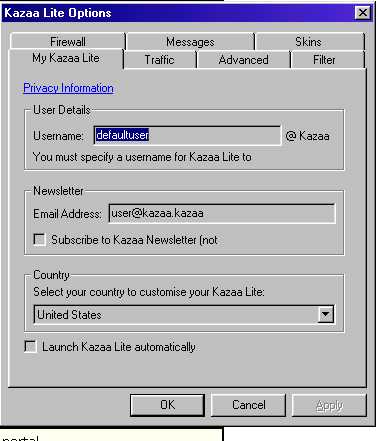
A Pictorial guide to installing Kazaa lite
Once you have downloaded and run the initial program, it will return you to
your standard desktop.
You now need to configure Kazaa lite. There are just a few things you should do,
which should only take you 3 minutes to do.
1. With Kazaa lite open... goto Tools, then 'options' , this will bring up the
following screen as shown below.
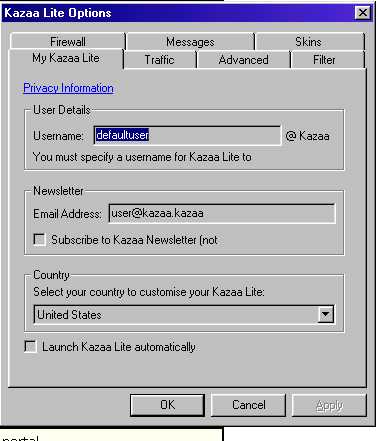
* For personal Anonymity, the default settings are best kept as they are.
2. Traffic options.
This is a key issue. The number of uploads/downloads you want running at any one time, should be decided upon depending on your internet connection.

In my own experience the following is a rough guide to what works best.
| connection speed | downloads | uploads |
| 56k modem | 4 | 2 |
| 512 cable | 10 | 3 |
| 1Mb | 15 | 6 |
Notes
-If you are surfing the net whilst Kazaa lite is running, your pages may well be
considerably slower.
3. The final aspect to note is the 'advanced' settings. Default settings are
best, unless you have a fast broadband connection, in which case you can
increase the Bandwidth allocated to maximum.

4. All other settings need no explanation.