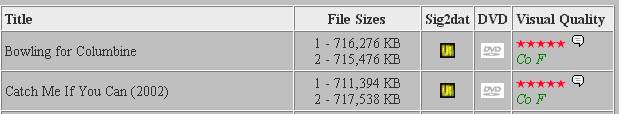
Further Notes on Using Kazaa lite
Notes Section 1 : Index
Using Sig2Dat Web Links
Auto Search More
Filenames
Viruses
| Computing Home | Calrissian.com Home |
Using the Sig2Dat direct links
If you visit Fasttrackmovies.com
for instance, and visit any one of the movie pages, you will see for some movies
a Sig2Dat symbol. The screenshot below shows a standard listing for 2 films that
are available. File sizes of 700Mb are standard for acceptable quality, and it
shows that the source is DVD.
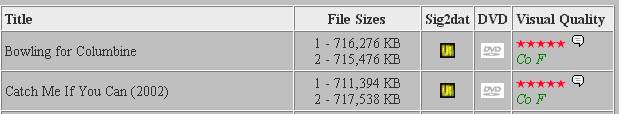
The little Gold symbol is truly a wonder of the net. Assuming you have Kazaa
lite installed, you have only to click once on this symbol and then Kazaa lite
will automatically load the appropriate film. It really is a sight to see, and
makes getting hold of files unbelievably simple. Not all files on Fast track
have the direct Sig2dat link, but most do, which is why fast track is such a
successful site.
Auto Search More Feature
When using Kazaa lite 2.0.2, the best feature is the ability to run a little
program that will continue to search for more and more places to download from.
This means that your downloads should be much faster and your chances of finding
the file you desire will be much more increased.
*The older Kazaa versions would just search for a file for a few minutes and
then stop searching. To keep looking, you would have to manually select 'search
for more sources' which was VERY inconvenient.
Effectively with the new 'endless searching' feature Kazaa, you can leave you
computer running all night and it will do its very best to download what you ask
for.
Running Auto Search More.
Unfortunately auto search more does not automatically start up each time Kazaa
lite is run. The following needs to be done for this sub-program to do it's job
-AFTER you have started up Kazaa lite. This doesn't take more than 30seconds to
do, once you try it a few times..
1. Goto 'Start' .... then Programs....... search for the ' Kazaa lite'
folder, and then open up 'Auto search more'
2.
![]() On the lower right of your desktop, next to the clock, you should now see the
'cool dude' icon, Click on him.
On the lower right of your desktop, next to the clock, you should now see the
'cool dude' icon, Click on him.
3
.  You should now click on 'Auto search' just once, and THEN, click on 'send back
to system tray'.
You should now click on 'Auto search' just once, and THEN, click on 'send back
to system tray'.
---
That is all there is to it.
* Note, each time you 'load up' Kazaa you will need to do this mini-procedure.
However, this little program will keep searching the global network of computers
for the files you are seeking, saving you a lot of time endlessly having to
manually ask Kazaa to keep looking for each individual file.
File names
-DVD screener : Some of the movie links you will see have in them the term 'DVD
screener'.
What this means is that every 10minutes or so of the film, a strap line will
scroll across the lower section of the movie - the message will be regarding
distribution etc. For some people (myself included), this regular scrolling line
of text is just so annoying it is not worth watching the movie.
-.Exe files. YOU must beware of virus issues. There are idiots out there who rename a virus file as a film , e.g.. Titantic.exe. YOU should always check the full name of the file you are planning to download.
Viruses - via Kazaa lite ?
I myself have yet to catch any such nasty. I have 2 rules which always work
regarding viruses.
1. NEVER open an .exe file , EVER.
2. NEVER violate rule number 1.
If you are downloading a file which IS an executive file, then you really MUST
feel certain that it is a clean file. ONLY download verified .exe files. I would
suggest you visit some of the many forums, and find out the PRECISE file
name/size of a known SAFE .exe. file before you even consider downloading it.
Return to Calrissian.com
Computing