

Armada'1 Mods (NEW
Section !)
|
Introduction: |
 |
Key Features of the Mod:
**to be added**
-------------
Screenshots - click for full size !
Download:
Armada Restoration Project - 7.7Mb, original source:
www.ArmadaFleetCommand.com
Special note: If you know of any other mods you
think are worth
including here, let me know in the
Forum.
Installation Guide
Okay, if this is your first attempt at installing a Mod, you are probably
freaking out (as I did), but if you follow the next few steps, it really is a
simple 5-10 minute process.
Special note - if you follow installation method 'B' you can have both ordinary Armada & the modded version run on your computer at the same time. So, there will be no need to uninstall/reinstall your game, if you wish to revert back to playing the original Armada.
---
A) Basic Method (I'd really suggest you do
'B' though!)
1. Double click & follow instructions
2. Say 'Yes to all' when it asks if you want to replace/overwrite existing files
B) Advanced Installation Method
(be aware that this will
effectively require another 500-800Mb of disk space)
1. Open up "My Computer"
2 From there go to "Drive C" (Or whatever drive you have Armada
installed on)
3. Proceed to 'Program Files', and then 'Activision'.
4. Right click on the 'Star Trek - Armada' folder and select 'Copy'.
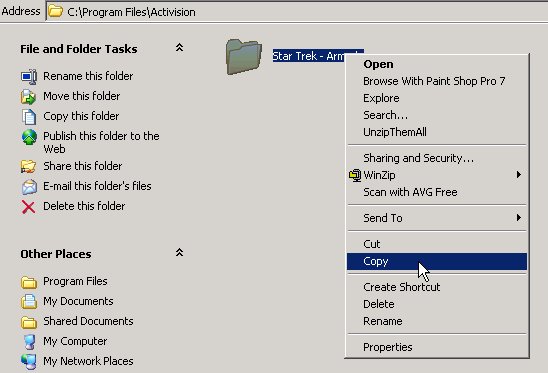
*the entire contents of your Armada folder (inc. all your maps) are now copied
to temporary files
5. Now, right click and select 'Paste'
An exact copy of your Armada folder will now appear in your 'Activision folder',
and should look like this...
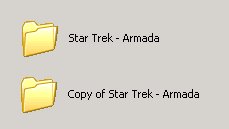
6. Rename 'Copy of Star Trek - Armada' to 'Star Trek -
ArmadaNoMod'
---
7. Now, you should click on the zip file you downloaded earlier, unzip it, and
click on it to execute.
You now need to 'install' the mod into the 'Star Trek - Armada' folder (yes, the
original)
It will ask you if you want to 'over-write' a file, and you should say 'yes to
all'.
After a few seconds, the mod will be installed.
8. You now have both the original
A1 and the mod version on your computer
9. Now, go back to the Activision folder, and rename as follows (trust me, it'll
make sense once you've finished)
"Star Trek - Armada" to "Star Trek - ArmadaMod"
"Star Trek - ArmadaNoMod" to "Star Trek - Armada"
Your Activision folder should now look like this....
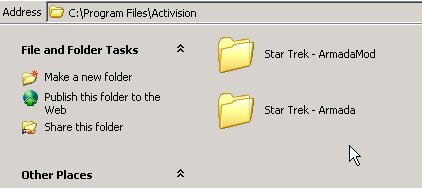
10. All you now need to do it create a desktop shortcut for your mod.
Just right click on your current desktop shortcut for Armada, select 'copy'.
Then right click, and select 'paste'. You should then edit/rename your new
shortcut.
Your original Armada shortcut details should look like this...
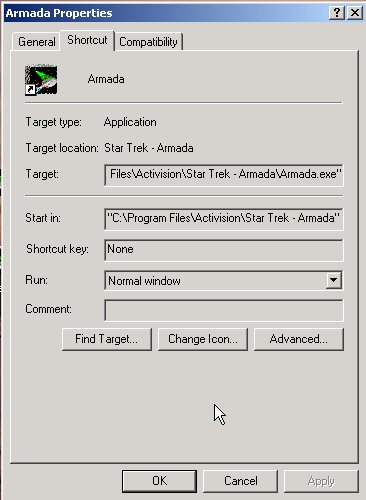
The shortcut for your Armada Mod should look like this....
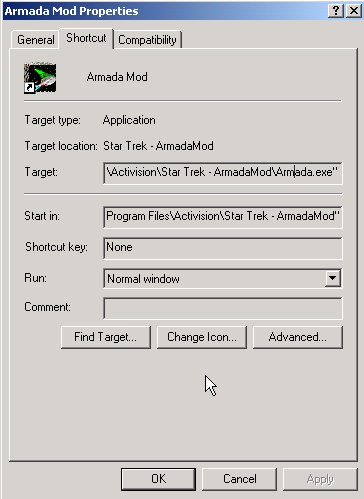
If you are a map maker, you may well have something that looks like this on your
desktop...
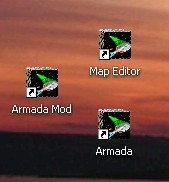
Of course, you can call each shortcut whatever you wish, via 'rename'.
End Notes
-If you make, or download a new map via online multiplayer, it will only appear
in your 'original armada' folder, since that is where it is saved as default.
So, you may like to occasionally copy/paste your latest 'add-on' folder from the
'original armada' to your 'modded armada'.
-there may be a few 'bugs' in this mod', but neither Calrissian.com nor the
original author shall be held liable if anything 'bad' happens to your computer.
As with all downloads - including this mod file, scan it with an anti-virus
scanner before you run it!
-if you have any comments or suggestions, then let me know via the
Forum
-hope you enjoy!
Author Notes:-
This Mod alters the ships in the game to work more like their counterparts seen
on TV. The Time era for this Mod is set around DS9 & 1st Contact. A few features
of this mod include Real Time burst fire Pulse weapons, Build-able Galaxy class
(Federation), Cardassian & Breen (Dominion Shipyard), More realistic weapons, &
more functional ships. I hope you enjoy & play this online with your friends.
Credits: I acquired the federation ships, the Klingon 'Ktinga' and the prototype
from the Millennium Project mod. Sounds came from here there & elsewhere & were
altered to work in Armada.
Size: 7.83 mb Version: (unknown)
Author: RomulanAgent : email/contact: BillyBob1701 AT MSN dot com
Return to : Calrissian.com
Home
Page Last updated :
27/07/05