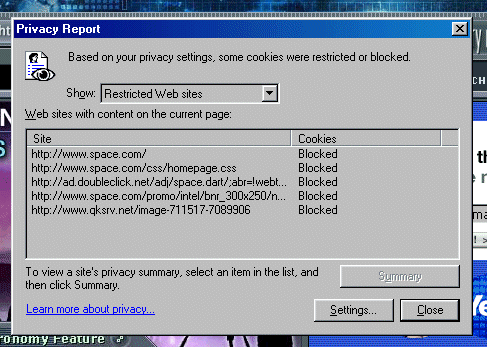Cookies - an introduction to
keeping your privacy whilst surfing the net.
Summary - aims of this section.
To gain an appreciation of the importance of cookies, and the personal
security/privacy implications of allowing such cookies to be stored on your
computer.
Summary recommendation : Block ALL cookies from being placed on your computer,
aside from websites you specify can place cookies on your computer for good
reason.
What are cookies ?
Think of a cookie as a small parcel of information that can
reside on your computer. The cookie contains info. about your computer, the
website you have visited, the time you visited, and what pages you viewed etc.
The information retained by the cookie is usually not a 'security concern',
however some websites use tracker cookies. These cookies will know what websites
you visit.
example. you visit .... Yahoo!.com,
then you next visit Hotmail.com
If you have allowed Yahoo! to place a cookie on your computer, then the Yahoo!
computer will know that you left and visited Hotmail.com.
The reasons why Yahoo! and many other sites want such information are many,
however it usually comes down to matters of advertising - understandably.
Most- but not all, web sites that you visit will attempt to place a cookie in
your computer. Many websites now will attempt to place a number of cookies on
your computer.
|
For more information about cookies : see |
 |
Types of Websites where cookies are usually
required
E-commerce Such as Amazon.co.uk, NEXT.
News
BBC.co.uk : for reasons of altering the content dependent on your
location in the world.
Forums e.g ,
Calrissian.com uses a cookie if you are a member of the web forum, it stores a
few brief details.
Email sites Hotmail.com : the msn email .net
service requires you to have a cookie on your drive to log you in.
Banking Online Banking will
require you to have cookies.
Examples of the
cookies websites use.
Space.com : This site is one of my favourites, however it really
is a good example of how a site can attempt to place many cookies on your
computer hard drive.
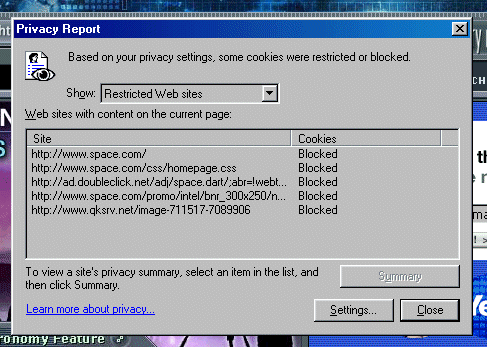
As you can see, in the above screen shot, using my new cookie settings, my
computer blocked 5 cookies that Space.com tried to store on my computer.
Clearly, this site shows one advertising company 'ad.doubleclick' is
trying to get information on me. Also, 2 cookies 'intel' and 'qksrv.net' were
attempted to be placed, which were not at all related to space.com.
In summary, you can see from this example alone that websites are desperate to
grab info. on visitors, and sell onto advertisers.
Personally, i dont like it.
Changing your settings for a more
'private/secure' web surfing experience.
I can only deal with internet explorer Version 6 and beyond. Explorer 5.5 does
not contain the same degree of options as do the newer versions of I.E. I have
not used Netscape much, nor Opera. These are fine browsers, however i will not
be dealing with them here.
So, assuming you have I.E 6 or above, how do you change the settings
a pictorial guide
Page last updated :
08/10/04